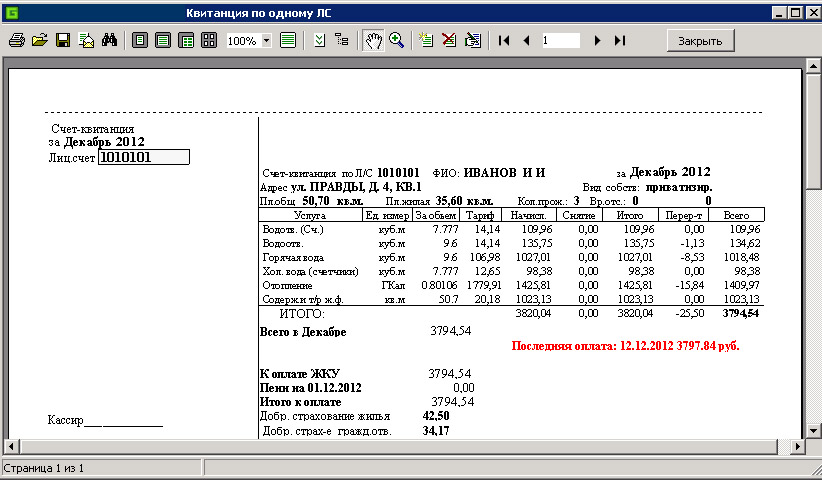Automatic and manual recalculations
(Screen forms examples)
In this screenshot, you can see a manual start of the recalculation of accounts. Recalculation performs accountant.
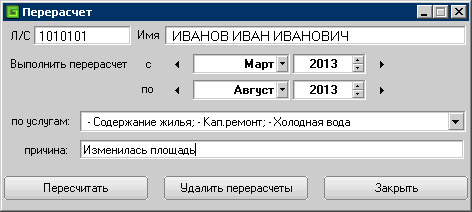
In this screenshot, you can see the task for the recalculation generated from the act that is compiled and executed automatically when accounting transactions. In the figure, accounting transactions on which the task created for recalculation.
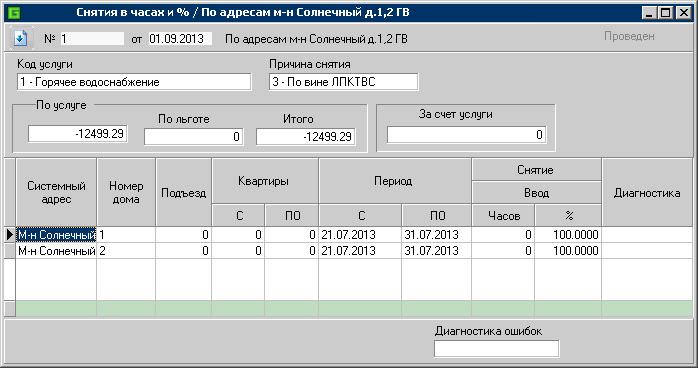
Here you can see the task for the recalculation created by the accounting transactions of the act.
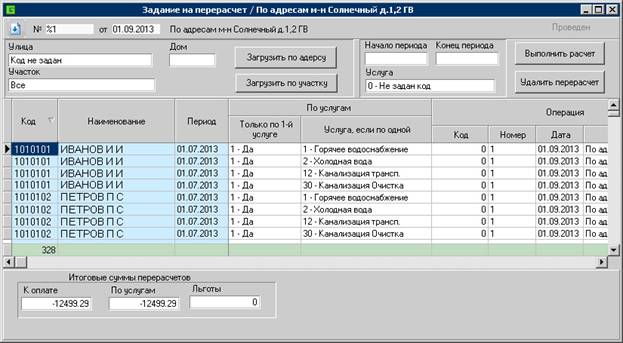
In this screenshot, you can see the window of manual adjustments and they are entered by the accountant when automatically is not possible.
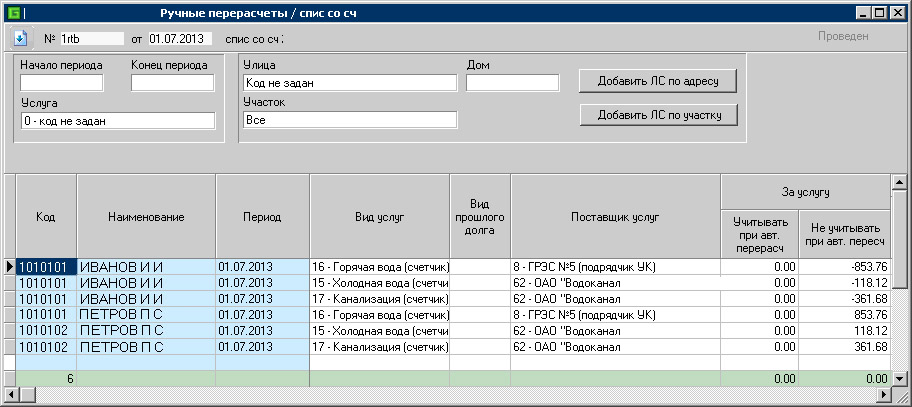
On this screenshot, you can see the accounting reference, which is drawn up for any operation. It is very desirable for manual recalculation. It allows us to recall in the future the reasons for manual adjustments and their justification.
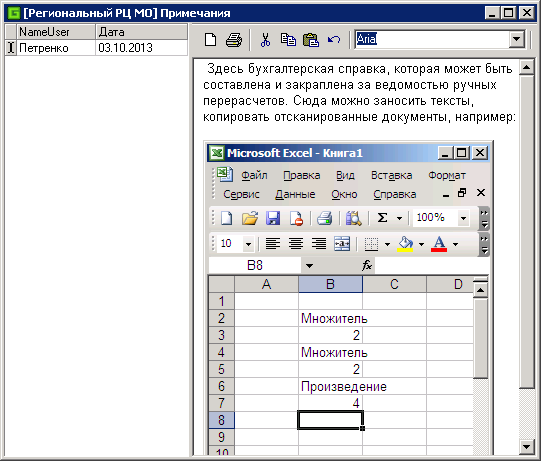
In this screenshot, you can see the window of settlement sheets and see the recalculations and decoding.
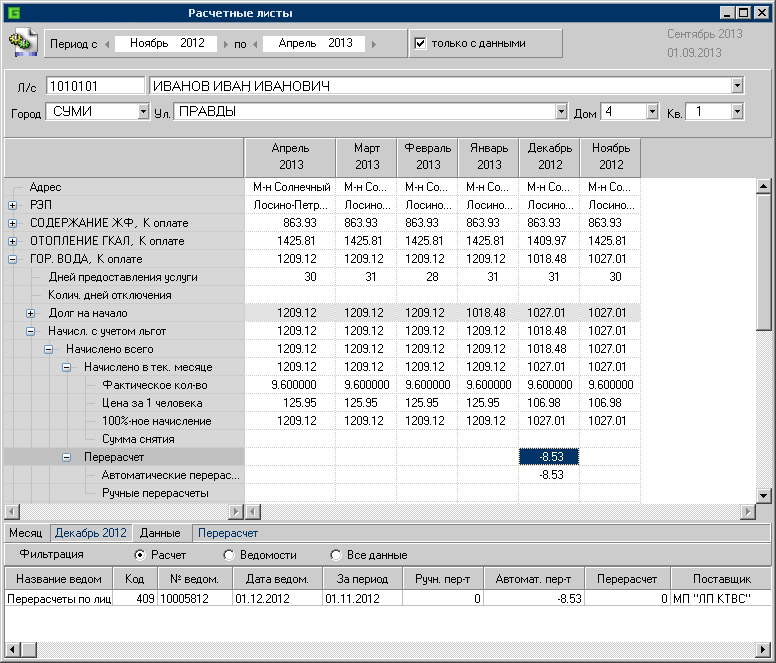
On this screenshot, you can see the report on the recalculations.
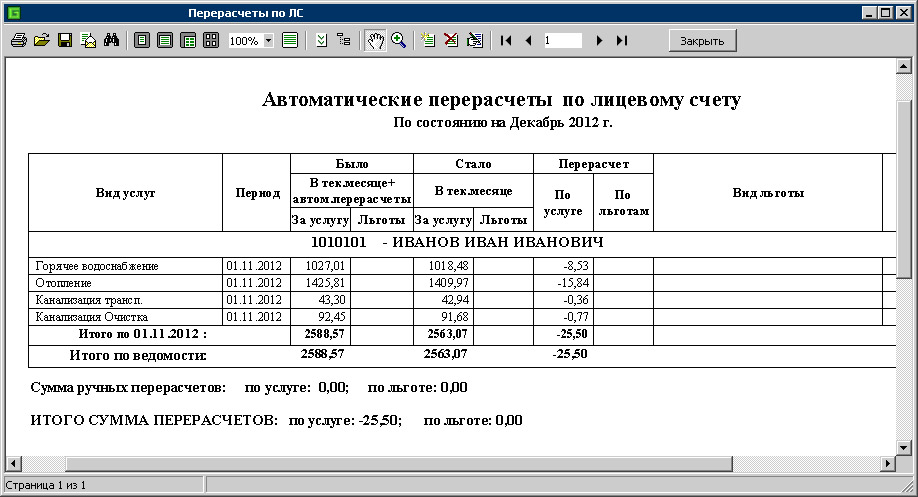
In this screenshot, you can see the area of the receipt where the recalculations are visible.