The purpose of the module
In the module "Balance" the following functions are performed:
- Reflection of the current financial state, on the chart of accounts.
- Operative control of operations on related modules.
- Manual operations, with accounting transaction.
- The final stage of the account closure (the conclusion of financial results).
- Reports data of the general ledger.
- Reports structure of costs.
Reflection of the current financial state, on the chart of accounts. The "Balance" module provides information about balances and turnover sheets on the accounts of the used plan at all its levels, general ledger, the movement of accounts, primary documents, etc. All it provided for any time during which the program used.
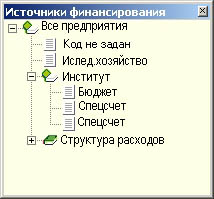
The module allows you to work with a multi-level hierarchical structure of enterprises. It provides summary data for the entire enterprise and individual structural divisions. Accounting in one database enterprises of different sources financing of one enterprise is possible. It allows you to use the same settings and receive data with varying degrees of detail.
Operative control of operations on related modules. From the module "Balance" it is easy to find the source of the posting the original operation, as a result of which it wformed. Transition to the operation allows you to perform its analysis and obtain information about the accountant who made it. Since this module receives data on accounting from all other programs, the resulting discrepancies or inconsistencies in operations are revealed here.
Manual operations, with accounting transaction. In this module, the user can perform manual wiring and thereby compensate for the lack of automatic settings. It increases the survivability of the system, since not always the administrator or programmers manage to track changes in operating conditions of the system. This is especially important at the implementation stage, when "almost everything is running".
The final stage of closing accounts. Once at the end of the month or at the end of the year, at the final stage of the formation of accounting reports, many homogeneous operations are required to close the accounts. It is especially laborious with a branched out chart of accounts. This process is performed automatically in the "Balance" module. There are special tools for setting up account closings for accountants.
Reports data of the general ledger. The "Balance" module has a built-in report generator, the information for which selected from the general ledger: turnover sheets and account balances. Forming the composition of reports, and their configuration can perform by an accountant without the participation of a programmer. At the same time, reports provided at the output in the required form.
Reports forms. Organized support for the composition, configuration, and formation of special reports, which conditionally merged into the group "Reports in forms", for example, the balance of the enterprise, accounts receivable, financial results, etc. System facilities allow you to work on creating and adjusting these reports to the accountant also without the participation of programmers.
Reports cost structure. A group of reports, used at manufacturing enterprises, is intended for the economic analysis of performance results. There are tools for customizing and generating such reports.
Group of accounts
Group of accounts is entered in the "Balance" program and is accessible to all modules.
To enter the group of accounts, the user should allow access to the "Balance" program and the mode of entering accounts in the balance sheet. The administrator assigns the access rights.
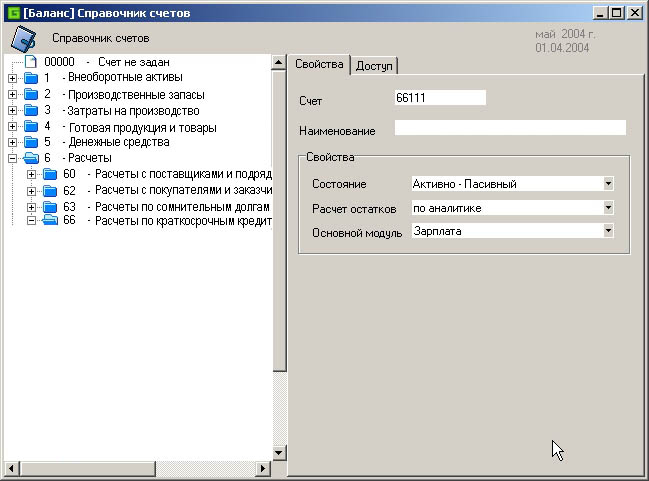
Group of accounts is a tree structure displayed on the left side of the directory entry window.
In it, you can add new branches, split existing ones into child trees, change the branches order or accounts location, delete branches or accounts. When all operations performed, the context menu, called by the left mouse button, or hot keys are used.
The account description is executed in the right part of the window. Here you assign a short name to the account, the name, the kind of account balances, and use in tasks.
Images of the account can be arbitrary, without delimiters or with any delimiters. It can be freely changed during the operation of the program and all connections in the database remain correct.
The results analysis window
It is the main window of the accountant designed to analyze the results of accounting. Here you can observe the existing accounting transactions, select data from the general ledger for an arbitrary period, find the required amount or context of the operation comment, find the transaction source operation and generate the reports.
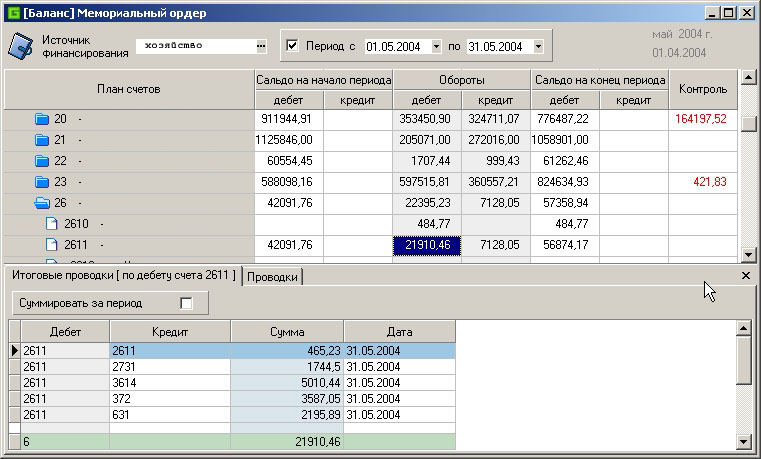
USEFUL LINKS: