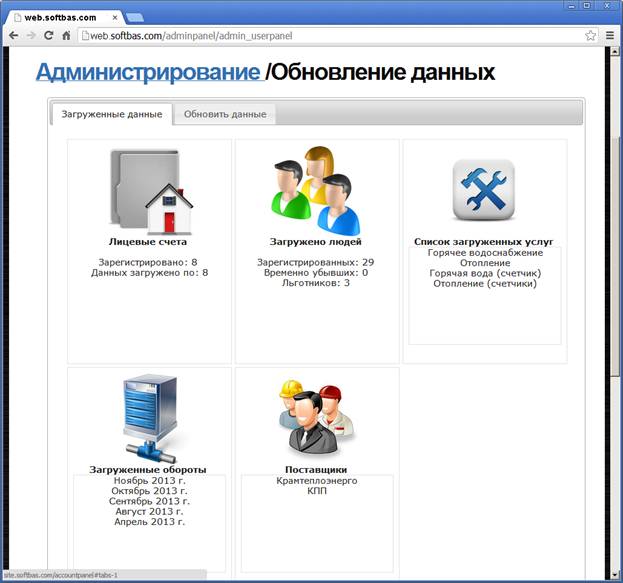1. UPDATING DATA
The administrative panel page is for starting the update. Updating of each category of data occurs on a separate button. For each data category, you must specify a period (month) before updating. After the update starts, you should wait for the process to finish. The state of the process is shown on the animated "progress bar".
2. Data migration
Conventionality of data exchange with the database of the utility accounting system for the population.
The site transmits the following data:
List of personal accounts registered on the site.
Information about payments made from the site.
User-entered instrument readings.
The site accepts the following data.
General characteristics of personal accounts.
List of services.
List of residents.
List of beneficiaries.
Turnover-balance data (debts of accrual).
Reception and sending of data are carried out at the command of the site administrator. To do this, the necessary SQL tables, procedures, and the login name are created on the SQL server of the Customer with the following access rights:
- To data transfer procedures for a personal cabinet (start).
- To the table of the list of personal accounts registered on the site (record, read, delete).
The login name is forcibly limited only to those database objects that are used in the data exchange. There should be no other accesses and permissions on this login name.
The data exchange control function is available only to the site administrator (the user of the "Administrators" group).